Right now my brain feels drained of something I was sure was stored in there. Maybe someone could refresh me. I have a simple pattern traced and I want to double its size. How did we do it before copy machines etc. ? I know I used to do it frequently ages ago and I remember grids but somehow I think there was another method that yielded good results with simple line drawings. I want to enlarge a bunny pencil case and i am not good enough to draw a recognizable bunny form by myself and its too much trouble to go out and do it the 21st century way !
Conversational Threads
Threads Insider
Get instant access to hundreds of videos, tutorials, projects, and more.
Start Your Free TrialAlready an Insider? Log in
Conversational Threads
Highlights
-
Sign up for the Threads eletter
This site is protected by reCAPTCHA and the Google Privacy Policy and Terms of Service apply.See all newsletters -
 Sponsored Content
Sponsored Content
Where to Buy
-

-

-

-

















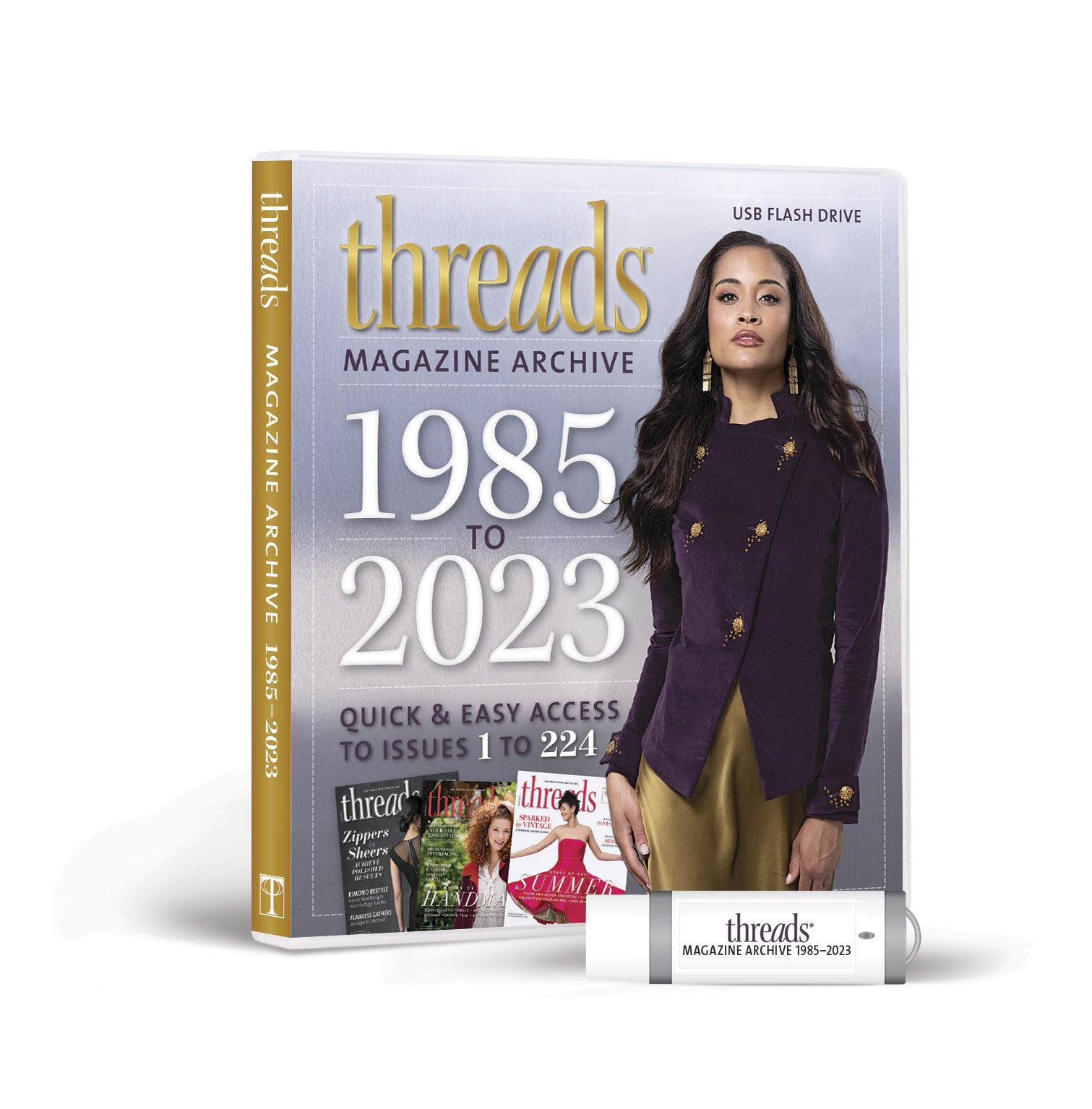
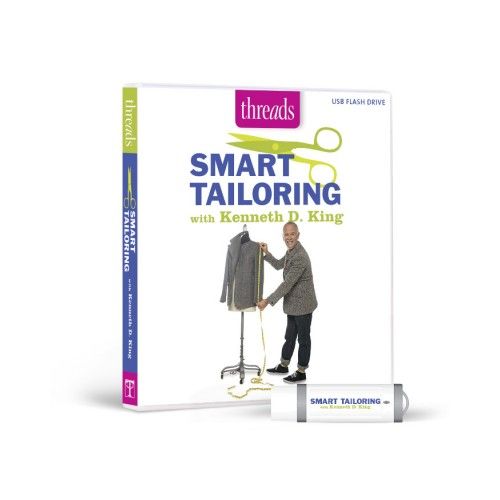
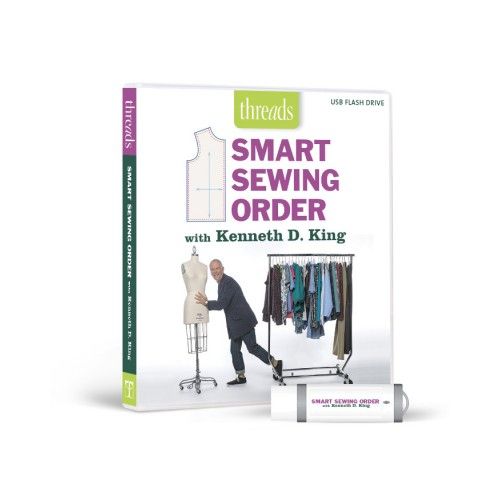
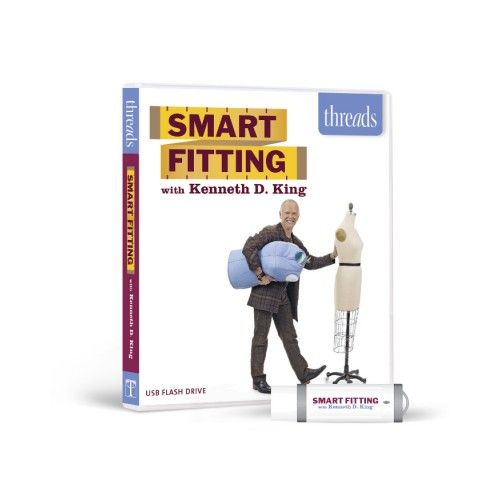



Replies
What I remember using was grid paper. For example: copy your current design onto 1/2 inch by 1/2 inch grid paper and then enlarge onto 1 inch by 1 inch grid paper by copying each lineas it appears in each of the boxes. I hope that makes sense.
Christine
That is exactly how it is done, but I remember using a ruler and drawing lines 1/2" apart on the original drawing to make the grid and then you can copy whats in each square onto a larger square to enlarge the picture. You can make the picture as large as you want. Just be sure you have as many squares in the large grid as you have in the small one.
Edited 5/11/2009 10:27 pm by sewelegant
Yup, that makes sense, drawing a grid pattern on the original picture, as that would be one less step. Unless of course you wanted to preserve the original.
Christine
Are you talking about using a ruler to move the lines out a specific distance? You made a series of dots around the picture and then redrew the line.
I was playing around with MS WORKS the other night and discovered in my version they have some different sized graft paper you can print out. If you have that on your computer, just print out the size you need to double your design and trace each of the blocks like your original design. If you have a scanner or copier in your printer, you could also scan in the design into your printer and then increase the size and print it back out how you need it. That is assuming you have that capability, but sometimes I think we forget what we have available with our computers!
Gail
Thanks everyone. I remember it now just as you describe it. I had tried the computer but I am not very adept and got frustrated and thought what is wrong with pencil, paper and a brain for such a simple task.
The grid-to-grid method works really well, and you can use folding to eliminate some of the math involved in exactly how much bigger to make the new grid squares:To preserve the old design, you can photo copy it or copy it onto waxed paper with a pencil and then go over the design with a marker. (Don't get marker on the original!) Cut the paper into a square or rectangle that holds the whole design.Fold the original in half, in half again, and repeat till you get squares that are reasonable to work with (not too many details in any square). Do this lengthwise and widthwise, creasing as you go, and drawing along the lines to make them easier to see.Pencil in a rough outline of the design in the new size you want on a new, larger piece of paper, and then cut the square and fold the same number of times you did the original. Now, you will have a gridded paper in the smaller size, and one in the larger size, both with the same number and proportion of squares. Label each square along the sides and top--like a map--ABCD... 1234... Then you transfer what's in Box A-1 on the small one to Box A-1 on the bigger one. Although it took me a long time to explain it, it's really pretty fast to do! Let us know how it comes out.
Has no one suggested you take your picture into a photocopying shop and ask them to double the size? Will cost you something under a quarter, fast and accurate.
Thanks so much to everyone for their advice. I am going to try the paper folding technique. By the way I found out where my brain had drained..into my infected sinuses. But with antibiotics I am thinking a little clearer. Still, I am not really up to tackling thinking projects or going out for the easiest solution, a copy machine !
Edited 5/16/2009 10:49 am ET by sewfar
Yuccky, sinus infection :( Hope you feel better soon... Cathy
This post is archived.