On several occasions I have been unable to open photos because of their large size. Is there or can there be a limit to the size of photos posted? On two other sewing sites I visit pictures are limited to a 600×800 size. I find if I post this size photo it loads much more quickly. I can also open and view pictures of this size more quickly as well.
I bring this up for one reason only, but I know I am not alone. I have a dialup connection, and certainly do not have that connection by choice. It is the only option available out here in the hinterland. It is a very easy matter to resize photos once you have loaded them onto your computer and I think there may even be a post or two about that on this forum. I also have read from others that they have had a hard time looking at some pics on the forum because they took so long to load. Upon checking, the size seems to be the issue.
Thank you for any and all responses and considering this matter.I think it can only enhance our enjoyment of the forum.
solo
Edited 7/16/2007 11:26 pm ET by solosmocker





















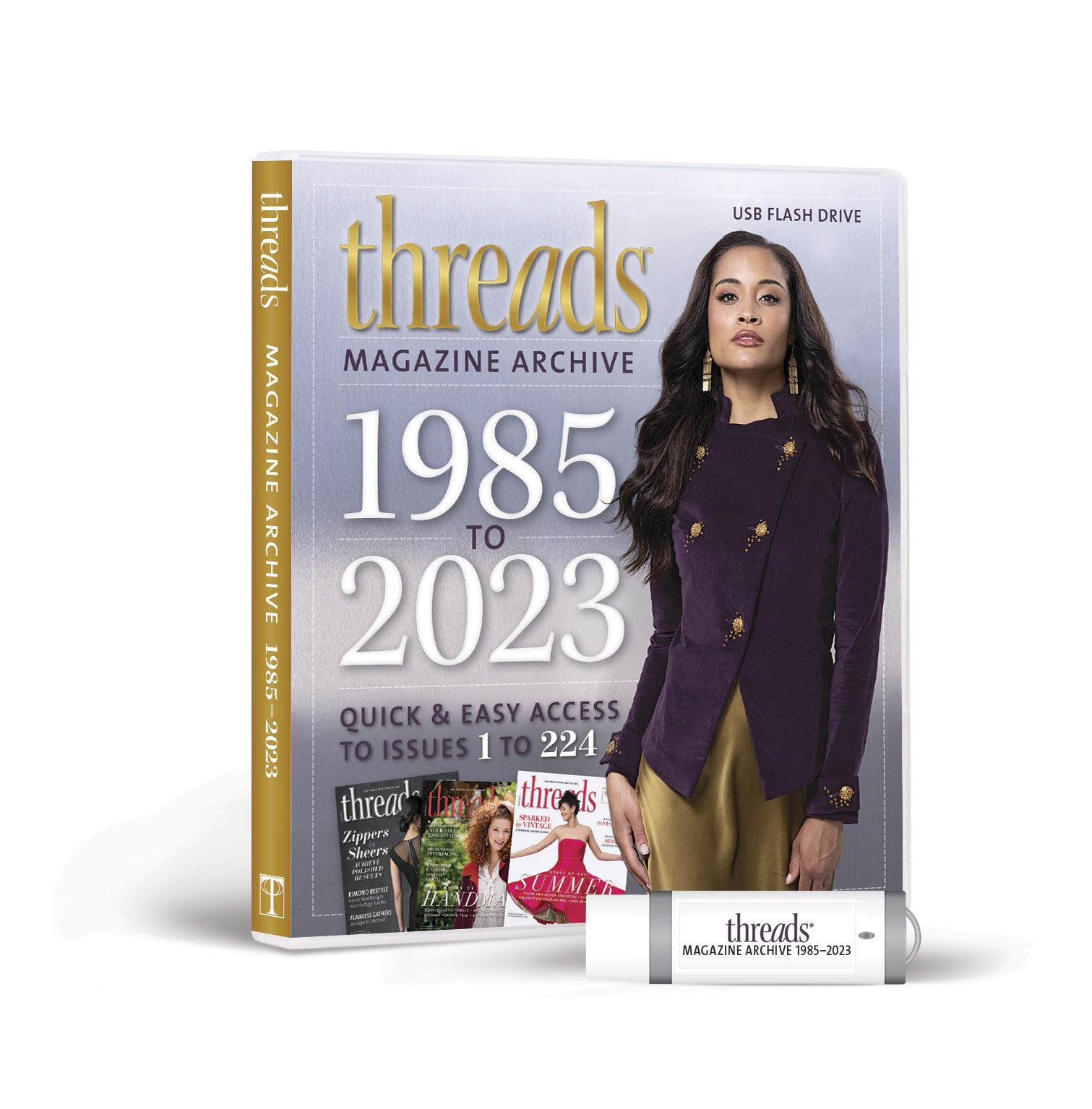
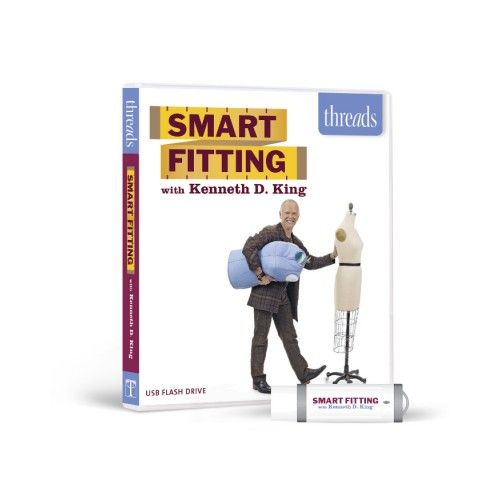
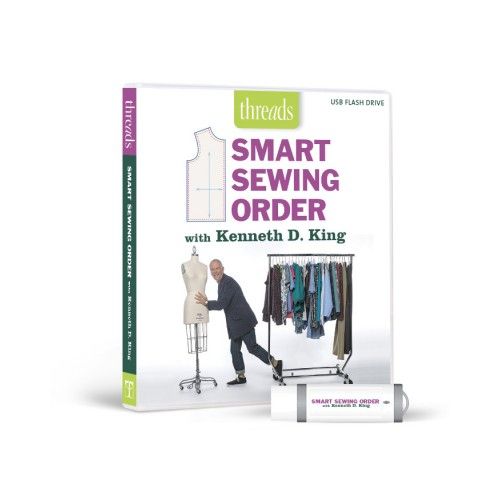
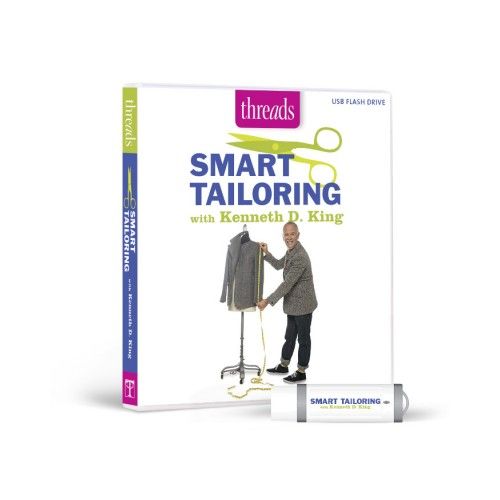



Replies
I agree! I have top-speed DSL internet access, but the extra-large photos on this forum are still a pain to open--some are four times the size of my fairly large monitor, so it's impossible to see them in their entirety, even though they upload quickly.
Perhaps some instruction on the optimal ways to post photos would help?
It is best to re-size photos before posting them, but even the huge ones can be handled by opening them in a NEW WINDOW or NEW TAB (right-click first); I use Internet Explorer and realize that this option may not be available to others so I try to check everything I post for size.
Becky
Thanks for the tip! As a primarily-Mac user, I always forget about right-clicking!
I agree with this. On http://www.equilter.com's forum, the photos are sent in and they do the sizing for the sender. Do you think this would be possible here at Gatherings? Mary
I'll check on this
Thanks so much, Amber. solo
This post is archived.