purchase top of the line embroidery mach
Hello All ~ my first discussion group – is this also blogging? Haven’t done that either. I have traveled to the next largest town to my rural area to purchase (I think tomorrow) a Ellegante. Does anyone have any info or thoughts on this machine? The dealer tells me it is rock bottom pricing right now – but saw a flyer that there will be a Christmas sale for several days in about two weeks. I purchased a top of the line machine about 10 yrs ago and just hate to quiet bargaining they do – everyone gets different pricing – just wish the pricing wasn’t so sneaky and secretive.
Any thoughts?
I’m enjoying reading through all the messages and have learned a thing or two all ready. Thank you in advance.





















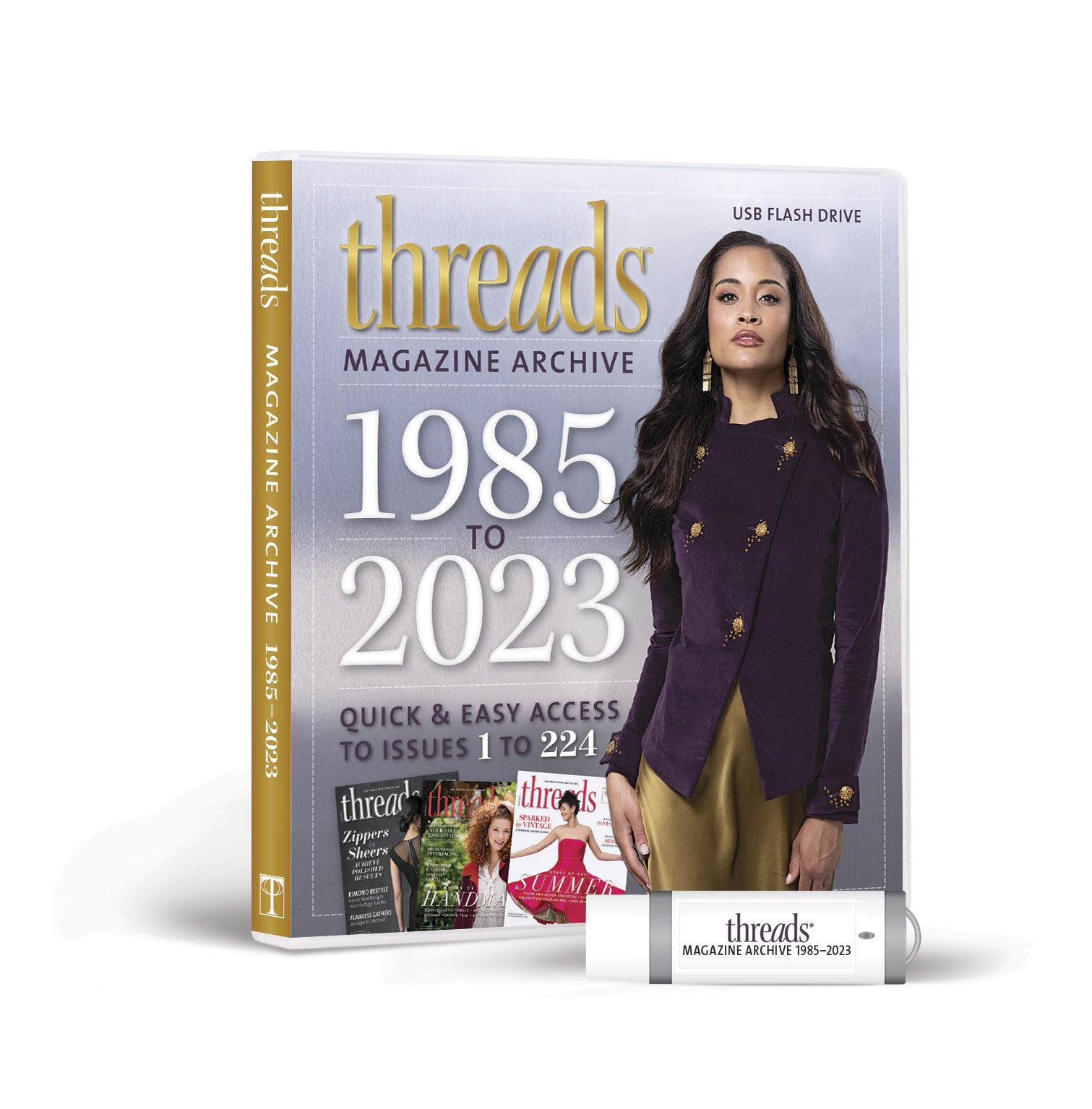
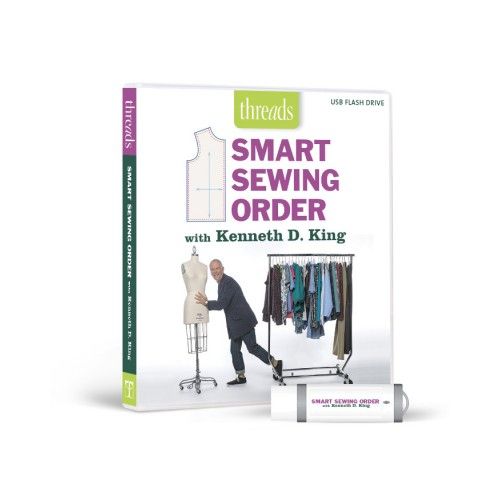
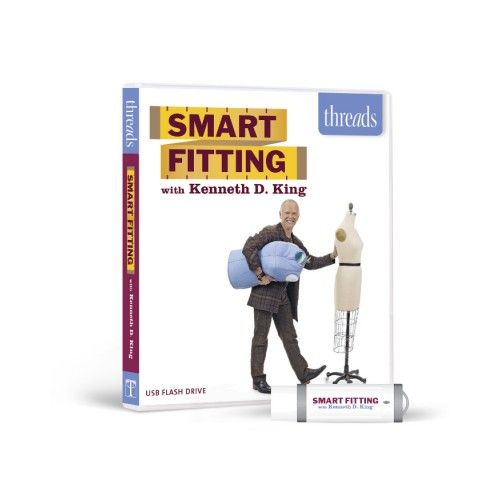
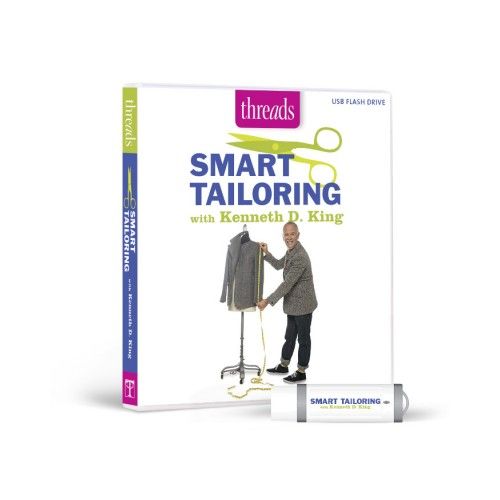



Replies
Welcome auntpolly. Hopefully someone will comment on the Ellegante. I cannot because I own 3 other models of different brands. You might wish to check out the reviews on line by owners at PatternReview.com. Some of the reviews also have prices given. I hope you enjoy your new machine.
This Babylock model is fantastic for embroidery, if that's the primary thing you are interested in. It's user interface is about the easiest on the market. I teach part time at a BL & Viking dealer, so I have watched people buy this model and enjoy it. Those who prefer it are most often people who will be doing lots of embroidery and not so much close detail sewing like heirloom, tailoring or art quilting. The Ellegante is not optimized for those tasks, although the Viking Designer 1, 2 or ESE are. The Vikings do not have quite as user-friendly an interface for embroidery. So....it just depends on what you prefer to optimize.
There are lots of good accessories for the Ellegante, also--varied hoops, endless hoops for long trains of embroidery, special feet and easy to use software options. The .pes files are readily found on nearly any company's pre-digitized discs or CDs. There are some folks who prefer to use the Designer's Gallery editting/digitizing/cataloging software instead of the BL Palette system. Compare and decide.
Hello and thank you for your input. I find that interesting about the alternative sewing for I own an ESE2 now and decided on the ellegante yesterday afternoon. I have bad carpal tunnel and thought that the ease of use might be easier - cutting the jump stitches on embroidery.
I thought of selling the ESE2 to raise some money to lessen the cost of the Ellegante. Don't really want to two big machines around.
I recently purchased several designs packaged from a big company and when opened them I was overwhelmed to see that you need 20 27 different thread colors and changes - that makes it an all day project. What are they thinking? who has that kind of time to embellish something?
Also did not realize that Palette and Designers Gallery were competitors. I have palette 4.0 upgraded to 4.2 and just bought DG for cataloging a few designs that I have. With the new machine I rec'd density and letter works as an incentive. Hmmm Did not realize that palette stores/ and catalogs the designs.
Many people use DG just for certain tasks; it's the "MasterWorks" package that is a real replacement for Palette, so I understand. Lots of people prefer to catalog and color/density/size/hoop split editting or tweaking with DG, but if they all-out digitize, they'll use Palette, Autodigitizing, Corel DrawStitch, 3D Professional, Artista (Bernina) or some other program that has full ability to suck in or create an image and then convert it into stitches. I own Autodigitizing and 3D Sketch, as well as the Corel package. I do more line or sketch type digitizing than from pictures. Just a personal preference. I also own DG for the quick changes and cataloging.
As for machines, you now have the privilege of setting up your Ellegante for embroidery and leaving it, then having the ESE for all other tasks (which it is great for) in a sewing project. No more changing out--I envy you! A customer and class student just told me yesterday that she found the Ellegante's threading such a time saver that she can change threads 6 times on it faster than she can redo the threading on her 6-color "professional" stand-along embroidery machine. And, for CTS, you've saved yourself from pain, too.
As for the new designs with tons of color, check in your software for the ability to edit colors. It's a feature that allows you to reduce the number of different colors, by specifying that you want a palette of X amount. This is most often used when importing a picture that might have many gradations and hues, not all of which are needed to make a reasonable embroidery product. Adjust the limits as needed.
Also, look at the sewing order and the actual colors used. Some may be so close as to not add much, and they may have not optimized the sewing order. Adding a connecting line of straight stitching to get from one color area to another of the same may minimize a jump stitch or a color change.
Be sure you are using squeeze type scissors to clip threads, or at least a scissor with offset blades, so that you are not applying gripping action with wrist bent. (I am an ergonomic engineer...have worked in outpatient rehab/hospital setting recently). Use the machine's scissor feature liberally, too.
Most of all, enjoy!
I am so excited to finally hear that someone has knowledge of so many digitizing program software. I have the Designer 1 and have held off getting the new Viking software with Sketch/3D as the Corel sounds so great. Would you please contrast/compare the two products? I have not done any digitizing but have been doing machine embroidery for years. Santa is interested in this so I sure hope you can help us! Mary
I'd say you would probably prefer the 3D Professional suite with 3D Sketch, unless you ordinarily do alot of artwork already and are more familiar with a high-end graphics program. The tools in Corel are definitely set up for people with that background, whereas the Viking program was designed from the ground up as a machine embroidery digitizing program that can also be used to produce 2D art on paper, if you needed to.
Prior to the release of the 3D update and the Sketch feature, I'd have said the Corel program had an advantage in that it did a better job of digitizing vector-driven images, as opposed to bit-mapped. [I don't know your background, so forgive me if I explain more than you needed to know....us engineer/corporate trainer types are often guilty of that.] If you take a photo or illustration and scan it into the computer, suck it into the software and digitize it, you've started with bit-mapped data. If you use Visio, Corel, Illustrator, Word's graphics, etc., to draw a series of geometric shapes, you used vector-driven graphics.
Previously, the only option was having that image converted in the program to bit-mapped image that the digitizing software would interpret. Then, Corel offered the DrawStitch add-on, which would digitize from the vector graphics. Now, so, too, does the Viking software.
Another advantage to using the Viking software for you will be the more convenient support you can obtain. The company has included in the new software the features that used to be available only in Autodigitizing--which Viking used to sell. If I were to buy right now, I'd get the 3D Professional Suite. I expect that I may upgrade to it next year if the $$ are there.
I believe that when one can have a product with guaranteed compatibility and support, without sacrificing any important capabilities, that's the best route. Certain professional digitizers will always have other preferences, depending on who their customers are and what format/end uses the customer needs. If that's what you need to look at, you would also not be doing it on a home sewing/embroidery machine, anyway...
As an aside, if you are a serious graphics user, Corel is great for that. It seems to me to be slightly more intuitive than Adobe Illustrator.
Oh, such a long-winded answer! But, glad to know another D1 buddy.
thanks for the information. I hope to get new software sometime next year. It will be for my personal use, I am so bored with the "canned" designs. I know there is alot available, but it just doesn't float my boat. I learned freemotion embroidery this year and love it but hope to scan both clip art, photos, and personal artwork for the D1. That is what got me interested in the Corel products. I may want to do some commercial work in the future for small businesses and such.
My hubby is very computer literate and loves to play with Corel graphics. He could teach me the computer end of things.
I am hoping to upgrade my D1 for the memory stick soon. The latest top of the line came out a few months after I bought the D1. Needless to say, I was miffed as I already had the software that came with that as it was the same as the Rose I have. The sewing industry really doesn't seem to keep up with the computer industry and they seem to really charge alot for what they do have. I am leaning toward the Correl as long as it works well with my Viking. Thanks again, Mary
Sounds like the Corel should work, then. Maybe I should sell you mine! There is an upgrade out now, that I have not bought.
Sounds interesting, let me know if you are considering selling it. Is it DraWings or the professional one? Did you purchase through Corel site or one of the other ones? Does your D1 have the memory stick or do you use floppies? Sounds like it will be over $500 for the upgrade at my dealer but that is less than the new D1 if I traded up and still wouldn't get the software thrown in.
I am a retired (early due to injury and arthritis) nurse so my resources are limited. Mary
What I have is CorelDRAW, DRAWstitch edition, with DRAWings. It includes the CorelDRAW Graphics Suite 12. There is Suite 13 out there, now.
I got mine through my dealer.
I do not have the memory stick version of D1. I use floppies. The upgrade with USB port does not load any faster, per our mechanic, but it allows you the size of memory you can get with the stick as opposed to a floppy. You have to use the Viking stick.
I have not yet chosen to upgrade, as I don't embroider as much as some people.
I am thinking about buying an Baby Lock Esante. I sew mainly baby and children's clothes, so I want to learn some heirloom techniques, and I also want to do a little embroidery. I also sew a LOT of fine 100% dresses in size 1-2. So...my main for a machine is sewing (80%), with about 20% embroidery. I don't want to do big complicated embroidery, just something small and appropriate for children's clothes...and also monograming. Any thoughts?
Good choice for your needs, it sounds like. The alphabets/monograms are good on that machine.
I highly reccommend http://www.marthapullen.com and http://www.sewbeautiful. com. They specialise in heirloom sewing and embroidery techniques. They also have online clubs that you can join and get patterns and/or designs every month. I have belonged to both and they are an incredible value. Also, I get Martha.s monthly newsletter which is fun to read and inspriational, allways has special deals. She has tv show too, and sewing classes througout the year at different locations in the US. I would love to attend some day.
My Designer 1 does excellent heirloom stitches and embroidery. There are many books on this, my favorite are through Martha Pullen'swebsite and Sew Beautiful hmag.
Hope this helps. Mary
Thanks, Mary.
Hello~ this is my first posting ever - so hope it is done right. I have an esante eSe2. I Love it and thought it had the most beautiful stitching out compared to other brands when I bought it about 10 yrs ago.
Since that time I have developed arthritis/carpul tunnel symptoms and hand remain swollen and hard to flex most of the time. So moved up to an Ellegante approximately 1 month ago because it cuts the jump stitches, threads the machine for me and also has a bigger area for my hands to fit into and under. Geezz, I'm not that old either !
My thoughts were to sell the esante to help fund the ellegante, but hate to part with it because it sews so well - it would be great to have a backup - although I never needed a back up yet.
Go for the esante - I've had so much fun with it and stitched many beautiful gifts for family and friends. I don't know if you are buying it from a dealer or a private party, if it is dealer - they can be wonderful or break your spirit - I've had both. If you have a choice of dealers check them both out and see whom you feel most comfortable with and who would give you the best service, support and classes in which to learn. Best of luck! Auntpolly
Hi Aunt Polly. Thanks for responding. I spent yesterday and today checking out dealers and machines. It was disappointing to hear each one speak negatively about the other dealers and their machines. I decided to read as much as I can, then make a decision. I checked out the Babylock's, Bernina's, Vikings, and was getting to the Janome's, Brother's and Singers. I'll try to do those next week.
The reason I need a second machine is for back-up. I have a Pfaff and it's in the shop, and I can't stand being without a machine. From what I've read so far, it seems like the top of the line Singer does most functions, so I'd like an in-depth demonstration of that one. I don't want a machine that is complicated to operate, and has too many steps to a function, which seems like the Viking was. So many....
Best of luck in your machine search - it can be daunting.
This post is archived.