OK, I am, I guess, dense. I tried advanced search to find out what the techniques and tricks are to attaching photos to a posting. I founds the images that I wanted through browseing, I clicked on choose ( I am a Mac user) and I clicked on upload then done but nothing attached.
Is it possible that because the pictures are big files that it takes a long time to upload and I need to wait a long time? Is there some signal when a picture is finally attached?
Thanks….
Jotham





















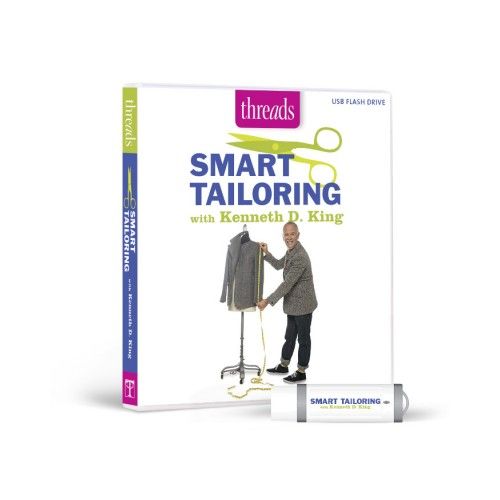
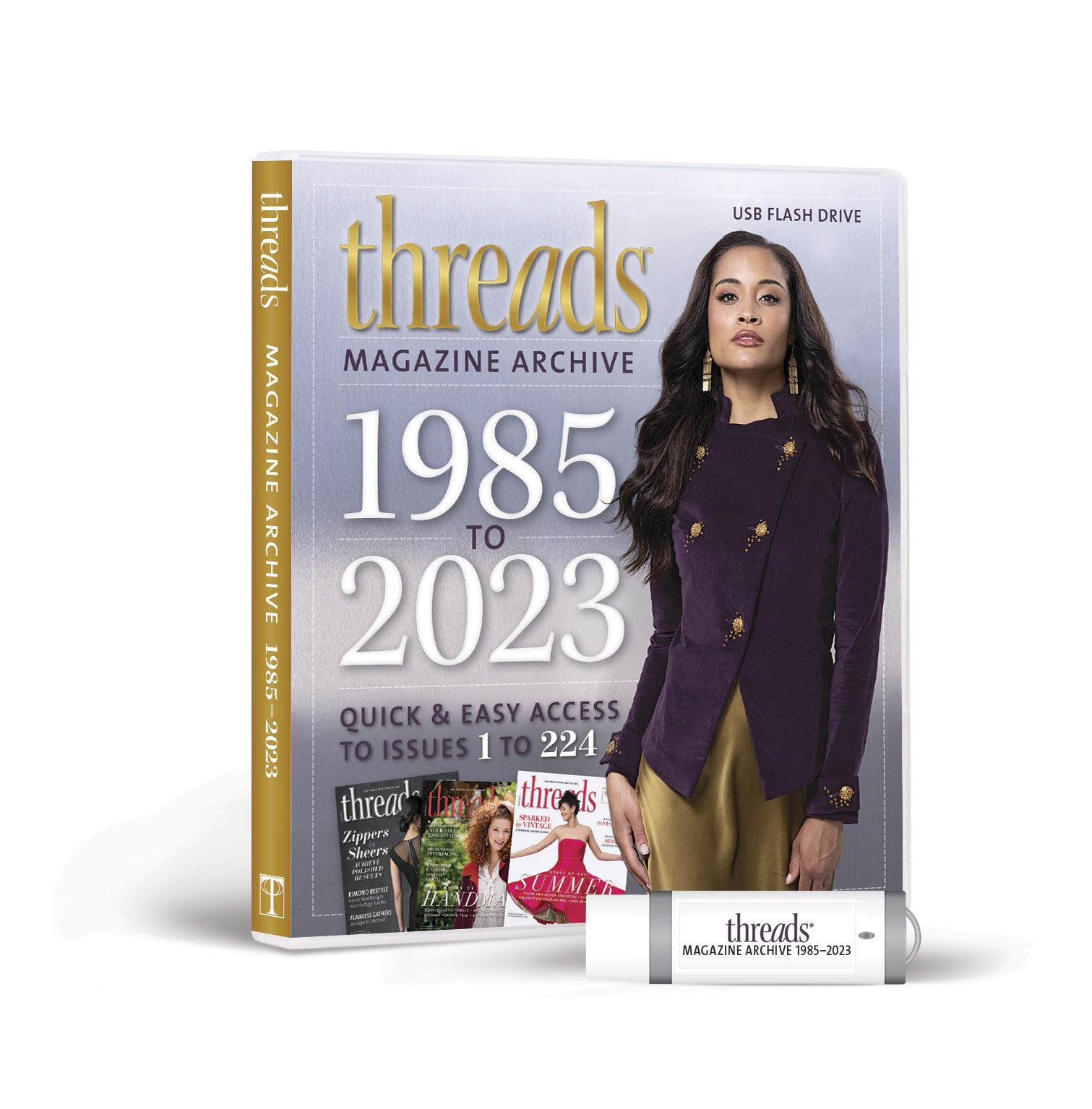
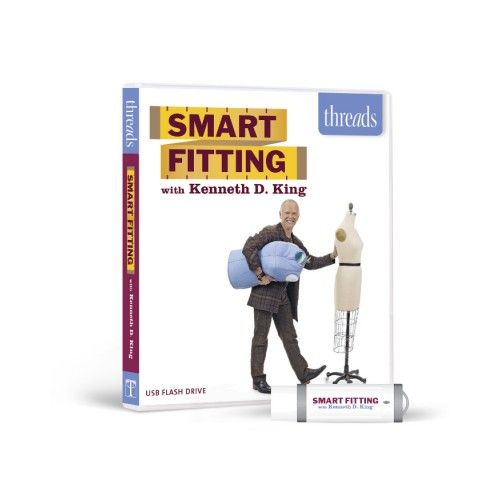
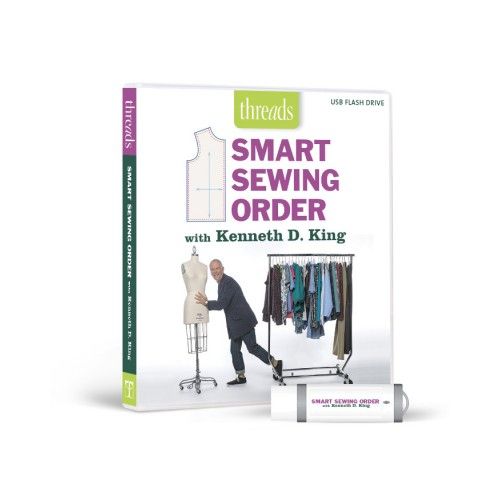



Replies
No, you're not dense...I've had trouble too, and that's why I suggested you search for instructions rather than my trying to tell you how. I've posted photos so rarely that I forget everytime what I have to do. I use a Mac, too, though, so I'm going to try to go through the process again to see if I remember, then I'll try to help you, since so far nobody else has jumped in. So here goes my try.Okay. When you "Choose" your filename, that name will show to the right of the choose button. Then click "Upload" and wait - I had to wait about 30 seconds for a 325 KB photo to upload - and the screen will change, adding at the bottom "Current List of Attached Docs", with the filename of each attachment you've made. It is a little disconcerting, because while you're waiting, there's no indication on the screen that anything at all is happening, so it's tempting to click on "Upload" again - but don't, or you will upload twice. Don't click "Done" until you see that the Current List includes everything you want to attach. After you click "Done" you are taken back to your message so you can add to it or not, but you won't be able to see your attachment there, until you click "Post" and then go back to the message board. It appears mine has worked, here, but don't bother to open the attachment - it's just something I posted previously.You may want to resize your photo when you export the file from iPhoto; otherwise a large photo is hard to see without a lot of scrolling up/down and right/left. I didn't resize mine this time, for example, and it's a nuisance to have to scroll, instead of seeing a smaller version with just one click.Hope this is helpful - I'm eager to see your photos. - Joan -Edited 11/7/2007 9:53 am ET by JoseflyEdited 11/7/2007 9:58 am ET by JoseflyEdited 11/7/2007 10:05 am ET by Josefly
Edited 11/7/2007 12:43 pm ET by Josefly
This post is archived.