I cannot wind a bobbin on my Husqvana designer 1 machine. Can anyone give me some ideas of what to check before I have to take it into the dealership and pay a fortune to have it fixed. Thank you in advance.
Conversational Threads
Threads Insider
Get instant access to hundreds of videos, tutorials, projects, and more.
Start Your Free TrialAlready an Insider? Log in
Conversational Threads
Highlights
-
Sign up for the Threads eletter
This site is protected by reCAPTCHA and the Google Privacy Policy and Terms of Service apply.See all newsletters -
 Sponsored Content
Sponsored Content
Where to Buy
-

-

-

-

















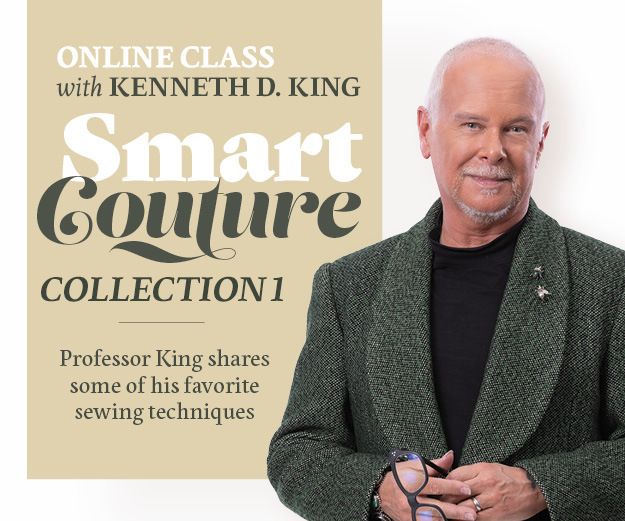





Replies
Hello Dancing Doll,
Our lovely maryincolorado should be able to help you out here. but she's just gone to bed. I'm sure she will read this post soon.
i'm not sure who else here has the Des1.
fabricholic and granjanice have the Des SE but i don't know if it is the same mechanism regarding bobbin winding.
I'd start with these ladies.
anyway, someone here will surely help you out.
CherryP
Is this a new machine for you? Were you able to fill bobbins before with it and now are having problems? Are you using the H/V green bobbins only? Are you remembering to push the lever down? You can also fill a bobbin from the needle thread into the bobbin if you need it immediately, just check your manual.
Please explain what happens when you try to fill the bobbin, I will help if I can. Mary
Hi Mary, thank you for your reply. I have had the Des.1 for 3 years and I am using the correct bobbin. When I press the bobbin down and the screen reads 'bobbin winding' or something like that. the wheel seem to be turning, I can hear the noise but the bobbin is not moving. Have you heard of this problem before.
I think the bobbin winder might have a seperate motor but not sure. Hopefully it won't be expensive to fix! I take in each of my machines once a year. Last year, e D1 and Huskylock 936 went in at the same time for cleaning and check up, that was a bite out of the wallet. Those Vikings are worth it though.
Hi - just saw your post. I had a Designer I and now I have upgraded to the Designer SE. The Designer SE does a better job at spinning the bobbin, but I think I can help you. FIRST: Make sure you have your sewing machine in needle up position all the way. (That frees up your thread tensions.) SECOND: My favorite way that worked for me for the Designer I was to place the thread on the main spool in the veritcal position and thead to the bobbin spinner as instructed. (I PLACE THE SPOOL SO THAT THE THREAD IS PULLING FROM THE RIGHT - not the left. Also make sure you snap your thread in place in the little round FREED UP - tension. If you are not snapping it in place, you will not be able to spin the bobbin.) (Sometimes I would place the SMALL or LARGE spool cover - SLIGHTLY - over the thread. They say not to do this. BUT EXPERIMENT. Sometimes it works better. NOTE - not pressed down on the thread - just over the top of the spindle so thread does not come up if that has been your problem. THIRD: Wind the thread around the bobbin 3 to 4 times and then push start. FOURTH: You might want to check your speed to see if it works better going faster or slower. (I have done both types of threading the bobbin - just threading it the way I just described and I also threaded it through the needle - this 2nd. way you can do it also. Check yo manual for how to do this.) Doing it through the needle way is less desirable - I found. But, try both ways. One way might work better for you.
p.s. When you are ready to put your thread through the needle for sewing, make sure you press the presser foot down - but not all the way down. This will tighten your tension so the top thread won't keep sliding through the tensions. I think you know what I mean. (Just make sure you have pulled enough thread to your left before you do this or your top thread will be tight and not want to slide through the tensions.) It is all in the instruction manuals. But, unfortunately, a lot of it is trial and error. And, of course, I am sure you sew in needle down position. THAT IS REALLY IMPORTANT! Let me know how yo make out or if I can help you more. Janice
Hi - me again. Regarding bobbin threading: I also meant to tell you that it is very important to keep you machine cleaned - INSIDE - (using a small vacuum to clean debris out of the bobbin area - as much as you can see.) (They have small vac attachments that attach to your vacuum cleaner for this purpose.) This keeps your machine running better and of course - if you have lint build up in your sewing bobbin your machine will let you know it. I am sure you have experienced this like we all have. (I know this was not your question though. SEE BELOW.)
ALSO - VERY IMPORTANT - Make sure you bring your Designer I in for its yearly tune up. THIS TUNE UP WILL WORK WONDERS FOR YOU BOBBIN ISSUE TOO. I noticed the difference right away when I brought my Designer I in for its first yearly tune up. After all - the machine is shipped to the dealer - they don't tune it up REALLY - I don't think - when they sell it to you - because they take it out of the box - new. And, if you buy it off the floor, I am sure it needs a tune up. (My sewing friend upgraded to a Designer SE before me but she did not want to spend the money for the tune up. She did a lot of sewing on flannel and YES - then had to go for the tune up. Needless to say, it worked better and they had found a problem with something.)
I know. It is very expensive but think of the investment we already put in our machines. I just paid $158 to have my Designer SE tuned up and they had to put a new PC board in. (I HAD THE dESIGNER SE FOR ONLY 6 MONTHS AND IT STARTED TO SEIZE UP ON ME IN THE MIDDLE OF MY EMBRODIERY AND SEWING - ALL OF A SUDDEN. iT HAD WORKED LIKE A DREAM PRIOR TO THAT. I immediately brought it in and I am glad I did. I found out there were similiar problems going on WITH SOME OF THE MACHINES - maybe because it was part of a certain production line I guess.) I never had a PC board problem like that with my Designer I. Of course, the PC board was under warranty so I did not have to pay for that. (And, interestingly, they had PC boards on backorder. So, I guess that tells you something.) (Your Designer I does not need a new PC board - I am sure. I believe this was just an issue with some of the Designer SE's that came out - TOO SOON to get all the bugs out- again my personal feeling.)
The $158 was my yearly cost to have you machine AND EMBRODIERY unit tuned. It is well worth the investment. They are both purring now. (When the Designer SE came out, I feel they put it on the market too soon - LIKE A LOT OF SOFTWARE PRODUCTS DO ETC. - AND THERE ARE BUGS IN IT. - that is my personal feeling or it could just have been a problem when it was on the production line. (2 other sewers of Designer SE's had bug problems too - but once fixed they are perfect.) (Just like software issues.) Sorry for such a long message. Hope it helps. Janice
On the green bobbins for the D1, you will see grooves like a screw has, be sure to hand wind your thread into those. Always have the "hus" showing on top of the bobbin. You can either use the presser foot or the pushbutton to run the bobbinwinder on the D1 but I don't think you can on the SE. GranJanice had great info.
Hope your problem is resolved. Mary
HI GranJanice, thank you and the other ladies who replied to my question.. I have tried almost everything and I think it is time to bite the bullet and take my Des.1 in for a tune-up. It will have to wait for a while because I have just taken my serger in for a tune up and it is costing $102.00. That is enough for this month's budget.
Thank you all again. I have not used this list for quite some time and I am always grateful for the help and the time everyone takes to explain. The world is full of good people, we just don't hear about them enouogh. Bless you all!
I'm currently having the same problem on a different machine; here are some things to check:
Bobbin winders usually have some type of clutch mechanism to disengage the needle assembly from moving while winding. By taking the top plate off my machine, I could see the lever and unstick it with lubricant.My bobbin winder has a rubber wheel at the bottom that, when engaged, rolls like a gear against the inside of the drive wheel. The shaft that holds the rubber wheel was "frozen," and some lubricant helped loosen that. But now, it seems the rubber has aged over time and doesn't grip the drive wheel very well, so maybe it's time for a replacement. (But first, I'll wipe the rubber with some silicone to revive it.)Until I can fix (or pay to have fixed) the problems with this bobbin winder, I'm keeping my older machine around. I bought some extra bobbins so that I can do a whole lot at once on the other machine, and it's turning out to be an efficient approach to a tedious task.
I cleaned my machine including vacuuming the bobbin winder space and lo and behold the winder works now. I did not see any fluff come out but I must have moved something that moves the bobbin, so now I am sewing again.
Teaf5, I will print your reply and if my bobbin sticks again I will follow your instructions. Thank you all.
Vacuuming is a good idea I haven't tried yet! The machine is a hand-me-down from my sister, an excellent housekeeper, but it's been in my dusty-farmland home for long enough to collect significant dust bunnies. My computer tech hubby says that a lot of home computers in our area are disabled by dust and that a simple vacuuming or blast of compressed air gets them running again. I will try this on my machine this afternoon!
This post is archived.