Spring Cleaning, all users please read..

Hello all,
Being spring and all, although around here in the northeast it hardly feels like spring, we thought it was a good time to do some “house” cleaning.
What we would like to see is that all users update your forum prefs, most importantly your email address. There is a couple of reasons for this. First, I am trying to clear out the database of unused or incorrect email addresses. Secondly we are going to start communicating, via email to forum users regarding activities on the forums. In the upcoming weeks will be turning email confirmation on and if your email address is incorrect you will receive a notification at the time of login. So please take a minute now and update your email address. This way you will be sure to receive any email communications we send out regarding the forums.
Thanks and as always if you have questions post here or send us an email: [email protected]
Best Regards,
Mark and the forum Moderators
SYSOP
[email protected]
Have you updated your forum profile lately? Please Do!






















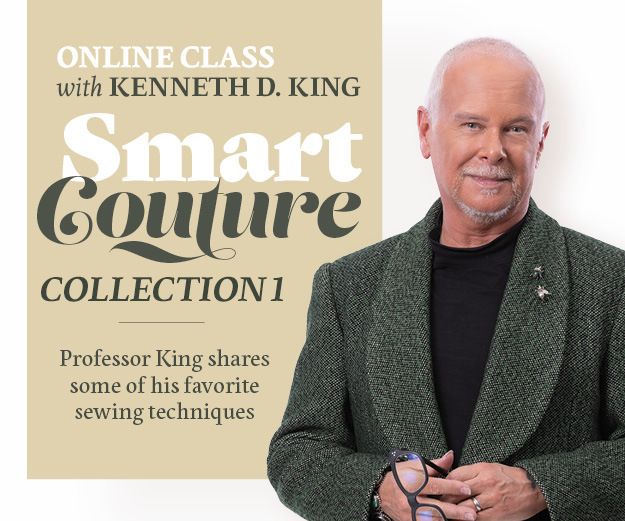




Replies
Maybe you should explain how we should do this? Thanks.
I'll give it a shot. Look at the upper left side of your window. You should see six buttons labelled Start, Log In, Log Out, Messages, Outline, and My Forums. Click on My Forums and you will see another screen with a panel on the left side that has an area called My Subscriptions, and below that an area called My Info which shows your Membername, your E-Mail address and then three options to view or change: My Preferences, My Profile, and Forum Preferences. Click on My Preferences and another screen will come up where you can enter the information you want to change. When you have entered the information you want to change, scroll to the bottom of the screen and click on the Submit button.As I read the Sysop's message, you only have to do this IF you have changed your email address since joining the Gatherings message boards.Hope this helps,
Marion
Hello Teaf,
Marionc explained it perfectly. When you go into the My Preferences page it lists what your email address is, if it is different than what you currently use then you should update it. Any further questions on this let me know. -Mark
being new my information shouldn't need cleaning up so
I'll ask my first question....
one of the things I've noticed this spring is a lot of beading/sequins on clothing. beautiful!!
Does anyone know of any articles (back issues etc) that
address this. I would like to know how to apply them properly
(and permanently).
any help is much appreciated
aikido
you should ask this in the general forum as this wont get read as much as if it is out there with its own heading.
This post is archived.