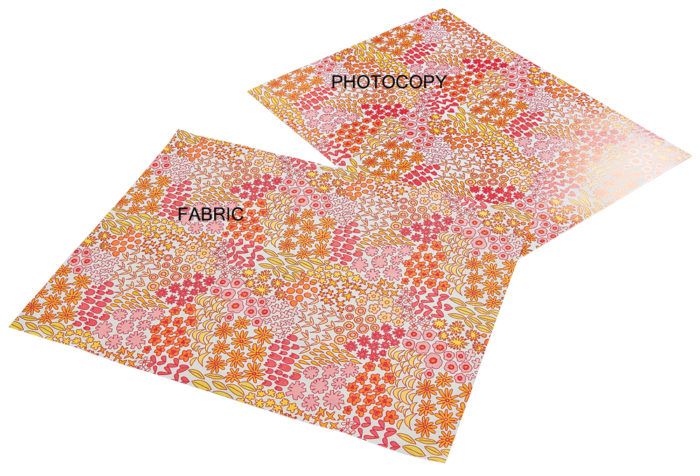
This reader-submitted tip was originally featured in Quick Stuff to Quilt (Fall 2014).
When finishing my first king-sized quilt -a project I had been working on for more years than I would like to admit- I discovered I didn’t have enough fabric for the last paper-pieced star’s final section. I knew I would never find the now-old fabric again. I panicked until I remembered that prior to cutting the quilt pieces, I photocopied each fabric so I could play with the positioning. I used my computer printer which makes perfect color copies. After I located the needed fabric’s photocopy, I used a blank fabric sheet in my printer and copied the paper fabric onto the fabric sheet. It worked like a charm.
-Barbara Cleary, South Amboy, New Jersey
Submit your tip!
At Threads magazine, we’re always on the hunt for smart tips, tricks, and solutions to help you sew smarter, better, and faster. Send us your great ideas for a chance to be featured in the magazine’s Tips department.
Tips can be emailed directly to Threads or mailed to Threads Tips, P.O. Box 5506, Newtown, CT 06470.
We pay for any tips published in our magazine.


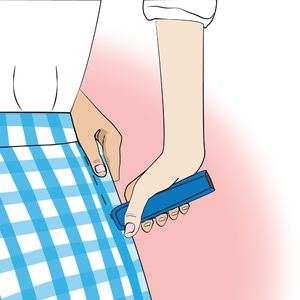


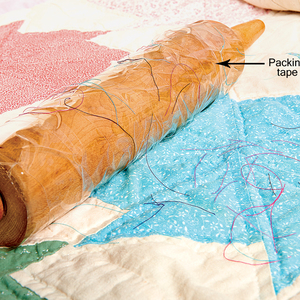

























What kind of printer do you have that copies on a sheet of fabric? I can't see mine doing that.